Conference calls are an integral and unavoidable facet of the workplace now, especially as more companies move their businesses to be increasingly web-based. With the need to connect remotely with employees and customers, it is important to know just how to properly hold a conference call. No one likes to waste their time in unproductive meetings.
Let’s divulge some quick tips to help guide you to hold a successful conference call:
Eliminate Distractions with Video Software

When holding a conference call, it could feel as if you are talking to a wall because audio meetings lack the visual cues of in-person interactions. When just utilizing an auditory method of communication, a lot can be missed when participants are able to simply mute themselves to “stay on the line” while doing anything else but actively partaking in the meeting. In fact, a poll asked Intercall users what they actually did during conference calls, and the results were astounding. 65% claimed to be doing other work while on the call. That outrageous number could be avoided, though, by using video conference sites, like Zoom, to keep meetings running uninterrupted. The simple fact that a participant’s actions can be seen will keep them accountable during meetings. Eliminate distractions and minimize wasted time.
Be Selective with Invitations
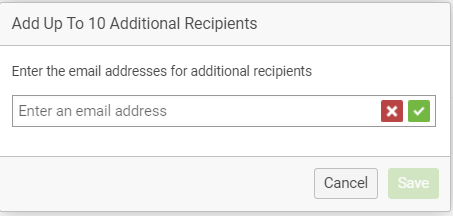
Often, when sending out the invitations to a conference call, a few too many are sent out “just to be safe.” As you’re adding contacts to that email, think hard about who should really be there. For example, if you are leading a project with a team and only need to hear an update on the marketing aspect, only invite those from marketing to the meeting. The sales and logistics team members don’t need to participate in a meeting that doesn’t affect them at the moment, and inviting unnecessary members to the meeting only lengthens the time spent on a conference call and wastes the employee’s time that could better be spent doing something else. For the sake of your meeting and all other parts of your projects, only hold conference calls with pertinent people.
Have a Specific Agenda
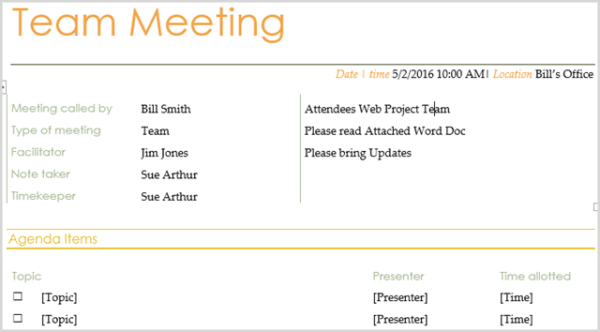
While having a script set out word-for-word to remind yourself of what to talk about during a meeting isn’t necessary, it is important to have a detailed, organized list of what the conference call will entail in order to have a productive gathering. This means spending the time to write down exactly what you want to discuss: main topics, subtopics, and even buffered time to spend on whatever else is brought up by other participants. To be even more prepared and time-conscious, consider also dictating time allotted to each subject. This will help keep the meeting on-track to avoid wasting time being perhaps unfocused or superfluous in communicating with employees. When each subject only is allowed so much talk-time, you’ll choose your words more wisely. Also, a great meeting approach would be to send out the agenda before the meeting to give participants an idea of what will be addressed so that they can prepare to be alert and on-task during the conference call.
Holding a conference call is now an everyday norm, so it is paramount to perfect the art of having a successful online meeting. Next time, consider adding a visual element by using software like Zoom to minimize distractions during your calls. Don’t forget to also be exclusive with your invitations so to not waste yours and your employee’s time, and remember to have a specific outlined agenda to make sure that every minute of the meeting counts. Also, consider apply the latter two steps to your in-office meetings, too! With these few tips, you’re sure to be well on your way to having a successful conference call.